5 Fresh Pin Ideas To Drive Pinterest Traffic Like Crazy
7 min read
Fresh Pins. If they’re not part of your Pinterest marketing strategy for 2023, they should be if you aim to drive constant Pinterest traffic to your blog post.
On the surface, it’s easy to see why Pinterest prefers fresh Pins: one of the main reasons users come to Pinterest is to discover new content and ideas.
Now, imagine a scenario where, as a Pinterest user, you’d see the same content repeatedly in your feed. It wouldn’t exactly make you want to return, right?
Naturally, the first thought that came to mind when I learned of Pinterest’s preference for fresh Pins was to create a more consistent stream of new Pins. For me — and I suspect for many others as well — this meant more Pins with an image and text overlay that pointed to a blog post.
This strategy has certainly helped. But then again, When using Pinterest for business, it’s crucial to think user-first still.
So the question for me became: “Does a user really want to see 10 or 20 similar Pins with a slightly different headline or background image?” In my mind, the answer was “no.”
In content marketing, the trend has been to create content in multiple formats. Some people want to read blog posts, while others want to watch videos or listen to podcasts.
The same principle can be applied to Pinterest, where different users prefer different types of content.
These types can include infographics, lists, charts, tables, and graphs (just to name a few). And as a Pinterest creator, it’s essential to give users what they want.
In this post, I’ll offer some ideas for different types of Pins that go beyond the basic “image with text overlay” format.
My experience has been that users love this type of content. They’re more likely to save it, and most importantly, they’re more likely to visit your website to learn more. In fact, all my recent top Pins fit into this category.
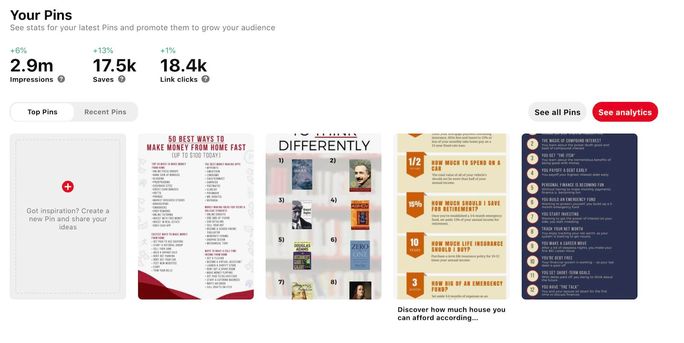
Without further ado, let’s dive!
Pin type #1: Simple infographic pins
It’s not surprising that infographics have consistently performed well on Pinterest. When someone doesn’t feel like diving into a long post or is only in the research phase, they can easily save the pin for later consumption.
But what may come as a surprise is the fact that very simple information graphics can work just as well as their more elaborate counterparts.
Also, you don’t need to hire a graphic design artist every time you want to produce one.
Canva has dozens of infographic templates that you can customize with 10 or 15 minutes of work. An example of a simple infographic template would be this guide on cooking steak:

In fact, I quickly modified this template to create an infographic on financial rules of thumb:
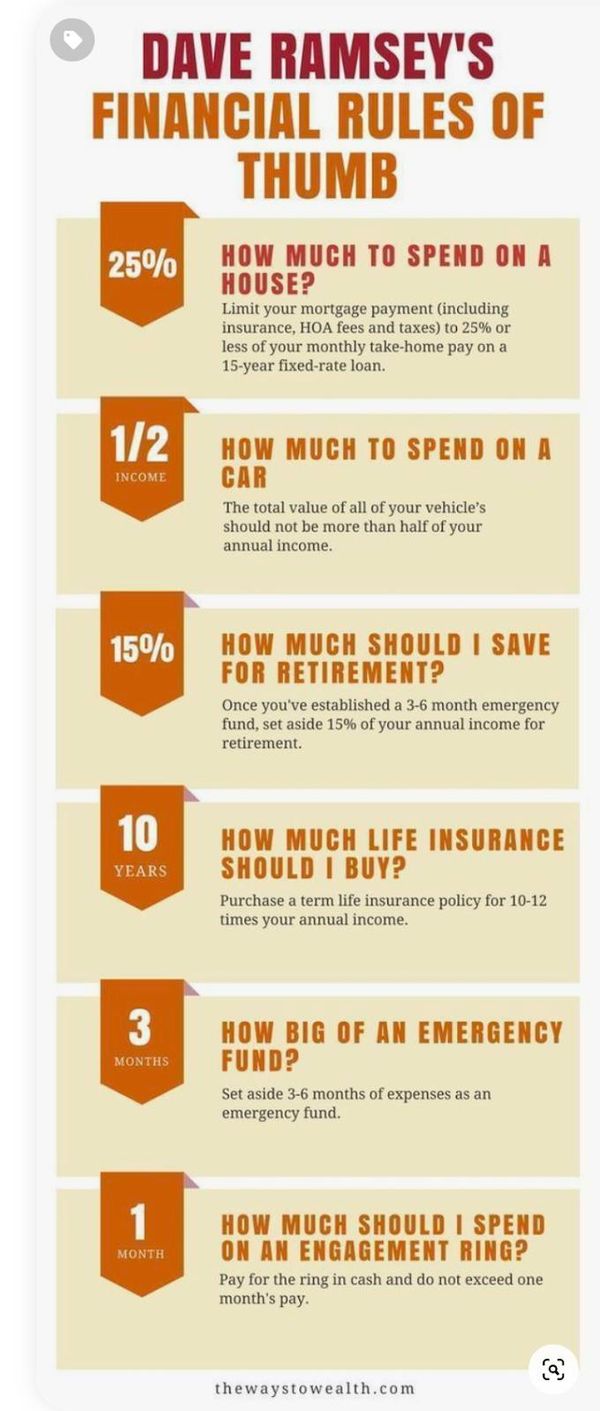
This URL now has over 128,000 saves.
I categorize infographics as graphics that display an entire idea or post in one image. This information gets a lot of saves and therefore tells Pinterest that the content is valuable.
And while the click-through rate can be lower for infographics than for other types of Pins, they tend to reach many people. That means they’ll still bring a significant number of visitors to your site.
Pin type #2: List pins
Some of my all-time top Pins — in terms of both saves and link clicks — are list Pins.
Fortunately, list Pins couldn’t be easier to create as they contain a headline plus a list.
This method works great for any list post that you have on your blog. Just take the different list items on the post and embed them into an image.
For example, over time, I’ve created multiple list Pins for a post I have on different online jobs, which has resulted in over 60,000 total saves to the URL.

While this method works great for list-specific posts, often, you can create list Pins based on one section of a post that’s not a dedicated list post.
Sticking with the steak example: along with the recipe, you might have a section in the post on tips for making the perfect steak. Even short, that list of tips can make for another type of pin that users like to save.
Pin type #3: Charts, tables, and graph pins
Charts, tables, and graphs are another way to present information that’s helpful to Pinterest users.
What you’re looking for are ideas that overlap with your blog post’s intent.
For example, a post on cooking steak could have a chart about the different temperatures for cooking steak and the estimated cooking time needed for each temperature.
This gives you another angle and more keywords to potentially rank for to attract readers to your website.
Closely related are graphs and tables, which offer another way to display helpful information easily.
I’ve found that comparison tables do quite well.
A good tip here is to go to the Pinterest search bar and enter your main keyword plus the term “vs.” This will show you different comparisons that users are actively searching on Pinterest.
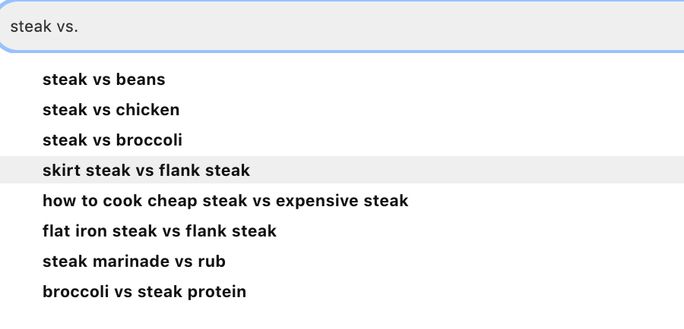
Since this is information users are actively searching for, it’s not a bad idea to insert sections into your article about these specific topics.
For example, in a “how to grill steak” article, you may want to have a section about the difference between grilling a skirt steak and a flank steak.
The secondary benefit here is that you can embed your designed comparison charts inside your content, which creates another powerful and helpful visual element to your on-page content (and tends to get a lot of saves).
One example is this chart of recommended budgeting percentages that I embedded in a blog post.
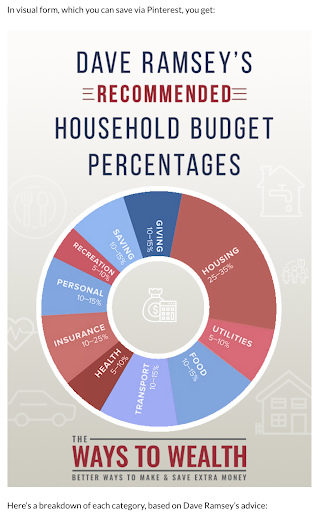
This URL alone has now been saved over 90,000 times, with the majority coming from the above chart embedded in the content.
Pin type #4: Checklist pins
Another simple pin concept that users love seeing is checklists. Search for “checklist” inside of Pinterest, and you’ll quickly discover that this idea is applicable in many different niches.
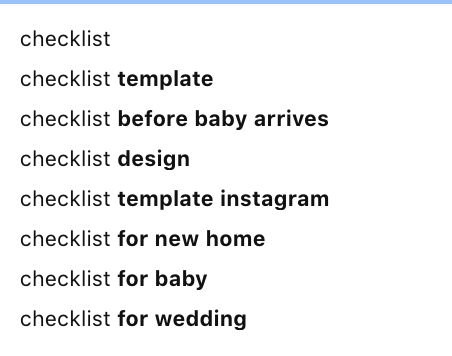
Try adding a keyword in front or ahead of the term to get more ideas for checklists you can create.
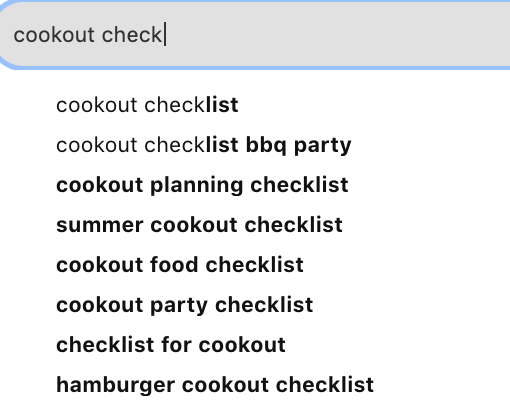
You don’t have to create a standalone blog post to support a specific checklist. Adding a section that includes a checklist — whether to a new post or existing content — can add a nice visual element to a post and give the reader something to save.
A personal example from my account, and one of my top-performing Pins of all time, is an annual financial checklist.
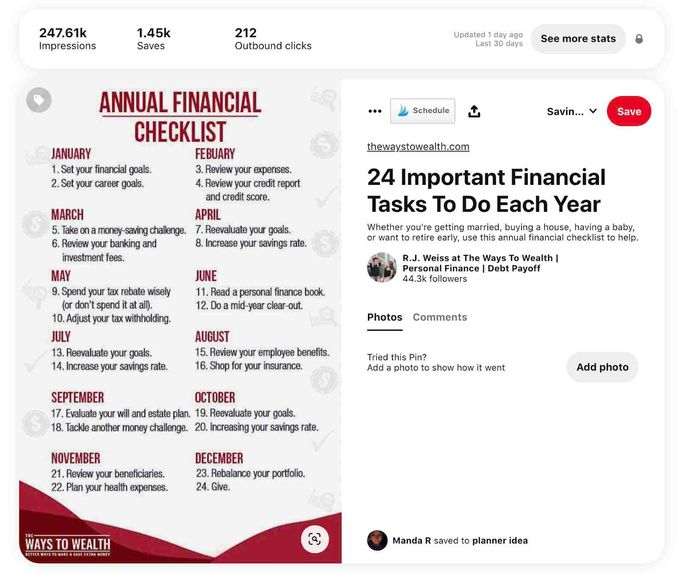
Working on fresh pin ideas does take a lot of effort. On top of that, if you have multiple clients’ Pinterest accounts to manage, prepare to go crazy or…
Effortlessly manage multiple Pinterest accounts and your sanity using SocialPilot’s Pinterest scheduling feature. Now just don’t think of the pins ideas early but also schedule them on numerous boards way ahead of time. Focus more on creating quality content, as SocialPilot publishes pins for your clients automatically on time.
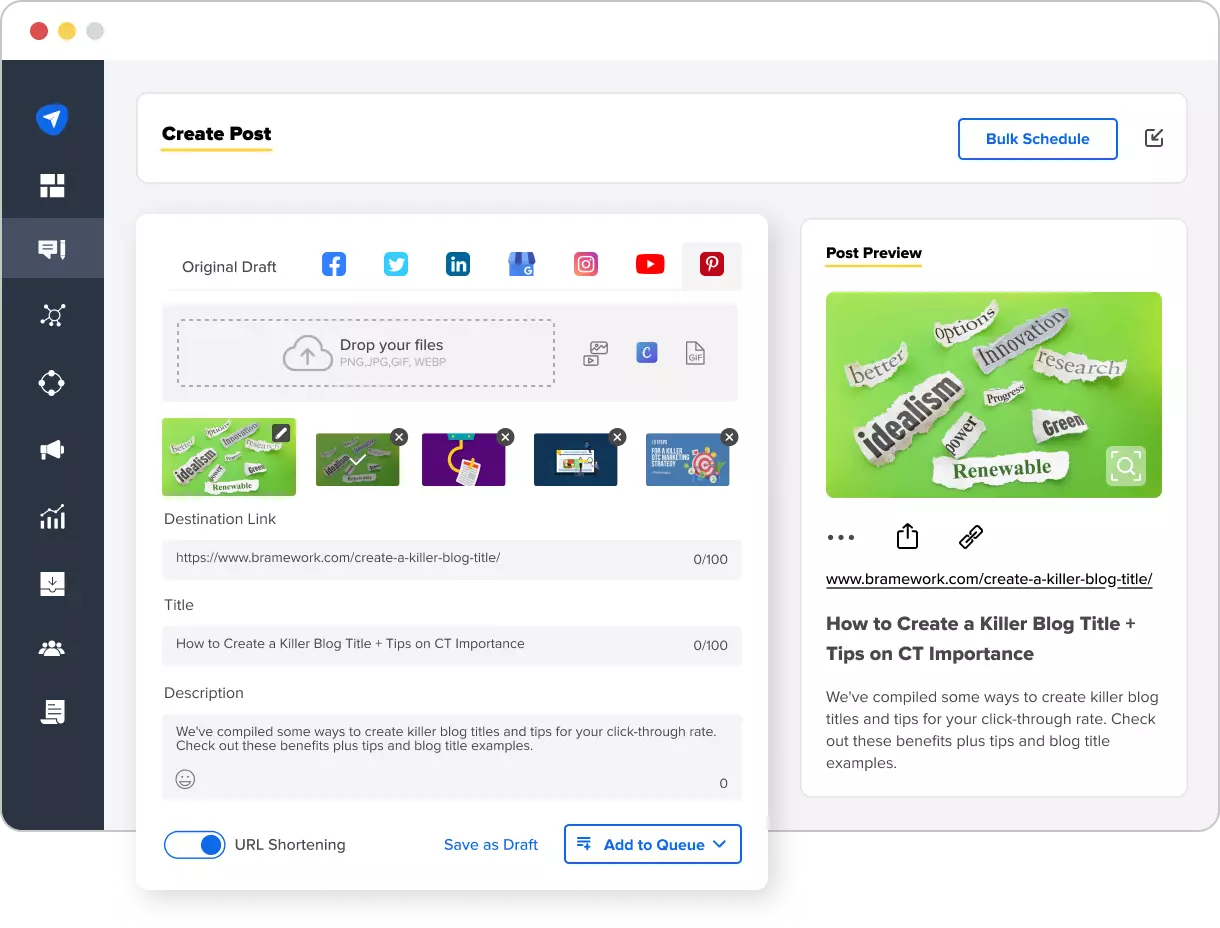
Start Your 14-day Trial
Pin type #5: Video pins
Video Pins are something I’ve just started to experiment with. But as a Pinterest user, I thoroughly enjoy them.
Video Pins tend to work best when you’re demonstrating something visual. As an example, for our cooking steak guide, we could create an entire video of the process.
Delish.com did precisely that in the pin below:
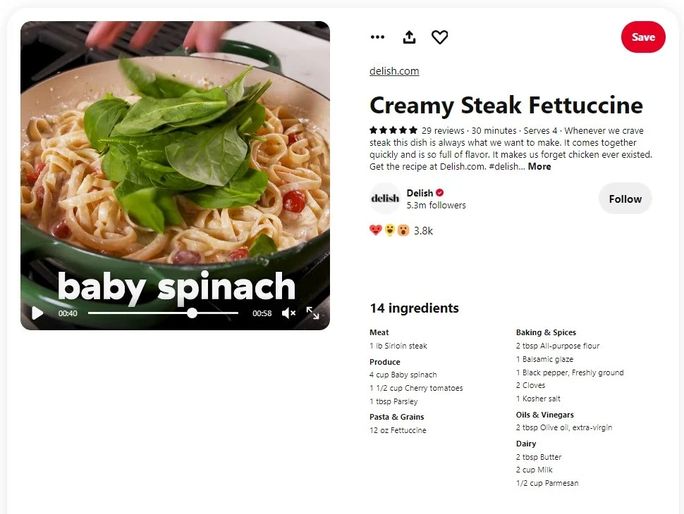
You could also take different angles that break down further steps of cooking a steak. For example, how to properly season a steak or create the perfect grill marks — both of which are something that users search for commonly.
In turn, your one post can go after a wide range of keywords.
Summary
If you’re trying to reach more people on Pinterest, give these different types of Pins a try.
For example, if your goal is to create eight different fresh Pins per post, you might break that target down into four text overlay Pins, one infographic, two list Pins, and one comparison table.
Furthermore, use different pin types to expand the keywords your pin can potentially rank for. A good tip is to create Pins for the different subheaders within your content.
Using the steak example, your pin breakdown could be:
- Text Overlay Pin #1: How to Grill a Steak
- Text Overlay Pin #2: How to Grill the Perfect Steak on a Gas Grill
- Text Overlay Pin #3: The Best Grilled Steak Marinade
- Text Overlay Pin #4: How to Grill a Steak Medium Rare
- Infographic Pin: Step-By-Step Guide to Grilling a Steak
- Table #1: Steak Temperature Guide
- Checklist: How to Prepare a Steak for the Grill
- Video Pin #1: How to Make Diamond Marks on Grilled Steak
Now you just went from targeting one keyword (“How to Grill a Steak”) to multiple keywords that can bring visitors to your site. More so, you didn’t have to create a separate blog post to achieve this.
But, creating fresh pins does take more work. And if you are a social media marketer managing Pinterest accounts of multiple clients, it can get pretty tiresome.
To better manage multiple Pinterest accounts and your sanity, you can use different Pinterest tools. For instance, SocialPilot, a Pinterest marketing tool, help you schedule pins on numerous board way ahead of time.
Pinterest marketing tools enable you to focus more on creating quality content as it takes care of publishing pins for your clients automatically.
On a final note, If your niche is Pinterest friendly. It’s the best way today to bring in viral traffic from Pinterest in 2021. So make sure to use the 5 types of pins I’ve suggested in your Pinterest strategy.




